Currently, almost all smart devices are equipped with the function of connection into the mobile phone with the popularity of smart phones. This is an inevitable trend. No one can buck the trend or turn around the trend. Airwheel also flows with the trend, getting its first-try-out of wireless connection into the mobile phone in Airwheel A3 sitting posture electric scooter.
You can download the Airwheel exclusive App from http://www.airwheel.net/home/app. Its APP fault self-test displaying riding speed, path and gear etc. makes ride intelligent and convenient. With the increasing diversity of products, the App can be applied to the smart mars rovers as well as the intelligent helmets.

Have interest and click the website to consult:
http://lr.zoosnet.net/LR/Chatpre.aspx?id=LEF97767077&lng=en
R series of smart e bikes with four different models—R5, R3, R6 and R8 are well known for the three ride modes—man-powered mode, electric mode and power-assisted mode and how to set the mode via the App will be described in the following.
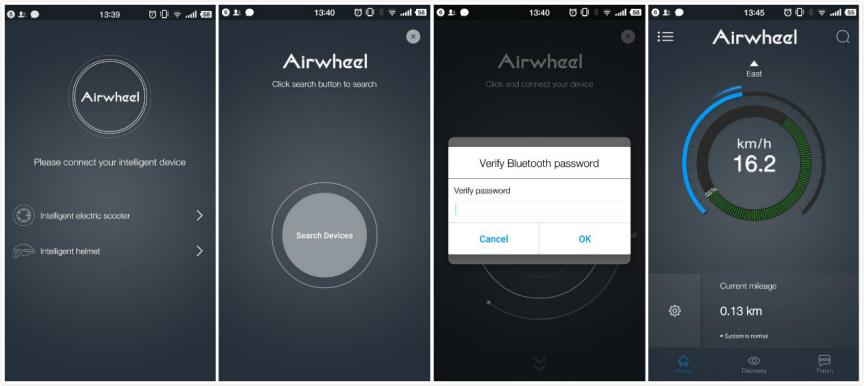
Step 1: Choose the intelligent electric scooter
Step 2: Search the model (input the password 11111111)
Step 3: The main page shows the real time data, like the speed/h, mileage and location and so on.
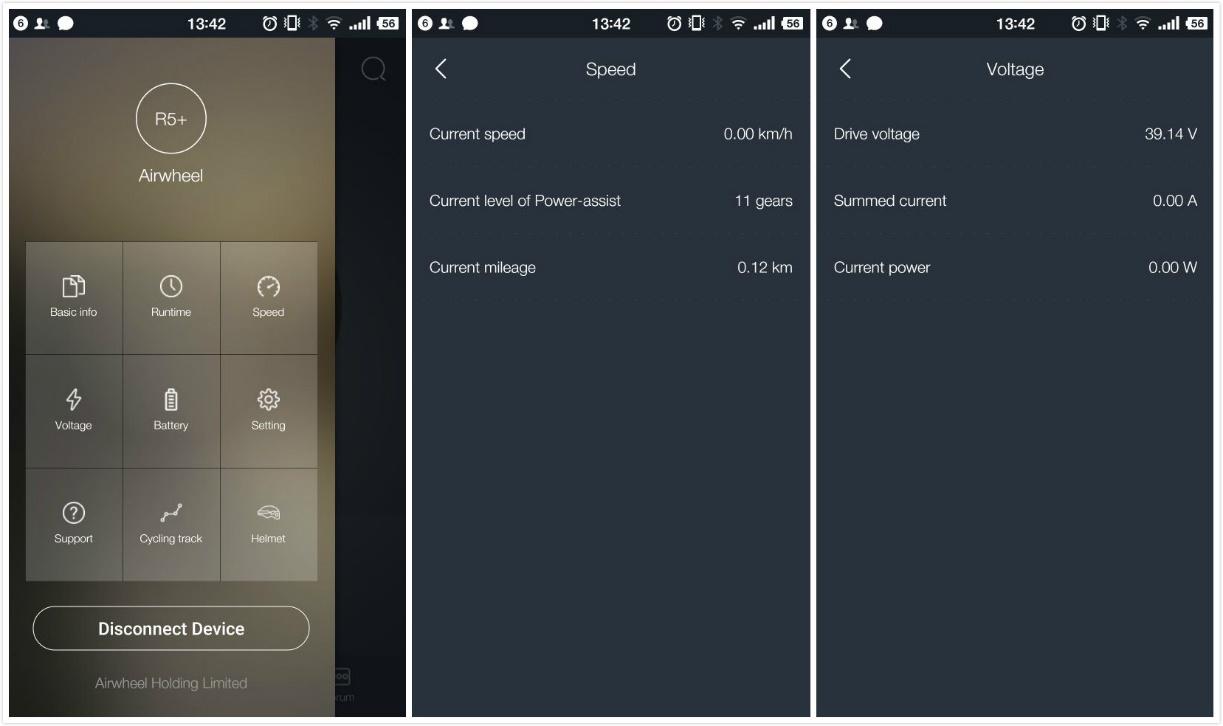
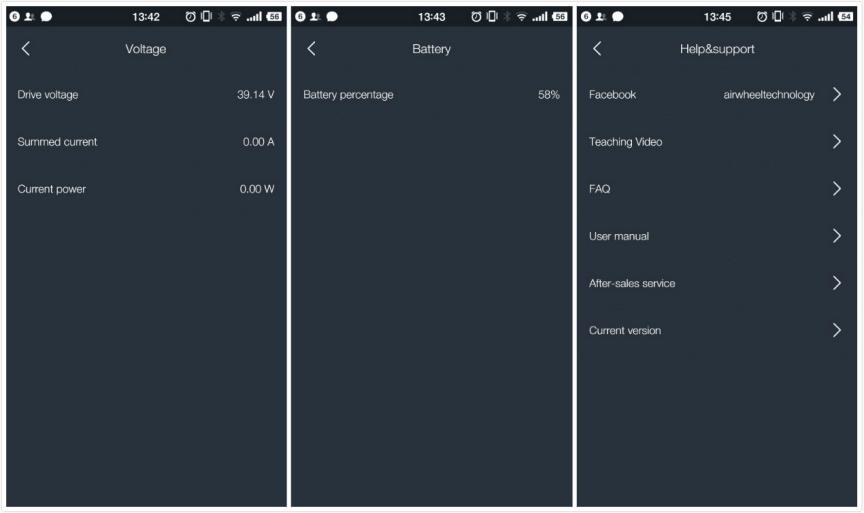
Step 4: Click the ‘Airwheel’ to draw out the sidebar where you can see nine parts and you can click each of them to learn more details.
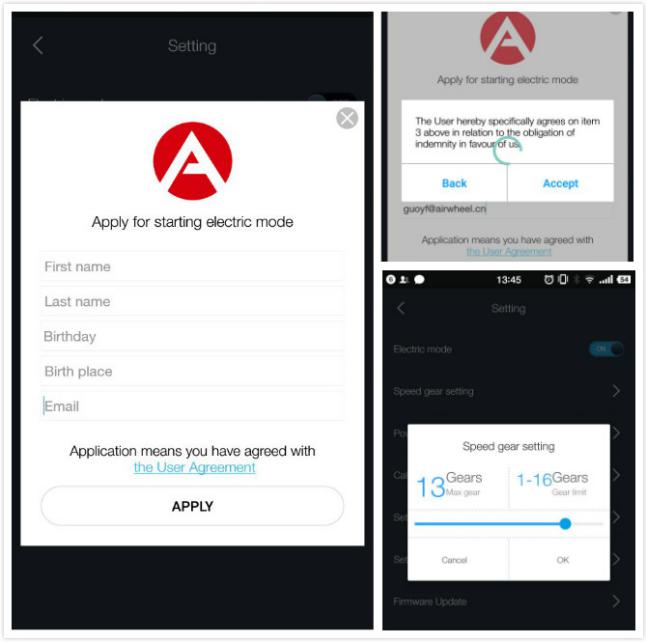
Here is to show how to set the electric mode and power-assisted mode of R series electric assist bike.
Step 5: Click the setting in which you can see the electric mode, speed gear setting and power-assisted gear setting.
Step 6: If you choose the electric mode, you need to apply it by inputting the required info.
Step 7: After you have stared the electric mode, you can set the speed gear.
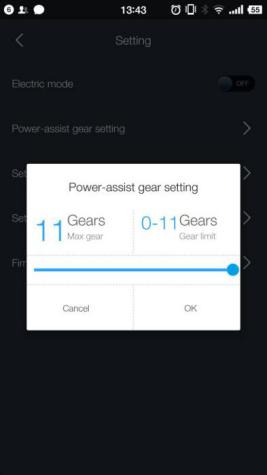
Step 8: If you choose the power-assisted gear setting, you can choose the gear setting directly without application. If you have any question, please feel free to contact us.
Media Contact
Company Name: Airwheel Holding Limited
Contact Person: Jonas
Email: Jonas@airwheel.net
Phone: +32 106 133 24
Country: Belgium
Website: http://www.airwheel.net
