Welcome to Tracup! Below is a brief introduction to your role and a checklist of items to help you get up to speed on your first 60 days.
In our past article, Tracup has already talked about how to customize the recruiting process by centralizing job postings, applicant information, and communication directly inside a single space. And here are some versions in the HR playbook and users can jump to the right instruction page based on their needs. Check out these useful instructions: How to Create an HR Playbook with Tracup Custom Field

Customize the recruiting process by centralizing job postings, applicant information, and communication directly inside a single space: [How To Write The Perfect Job Description With HR Playbook](How To Write The Perfect Job Description With HR Playbook | Tracup Blog)
HR KPI metrics and an advanced HR playbook in Tracup can help users customize their own solving plan: [HR KPI Metrics And An Advanced HR Playbook](HR KPI Metrics And An Advanced HR Playbook | Tracup Blog)
With Tracup‘s templates, users can create more and split them into smaller targets.
And in this article, Tracup will give users the next level during recruitment, which is new hire’s onboarding affairs.
How to use the [Employment Onboarding] project template?
The template helps the HR department to complete the onboarding of new hires in an orderly manner.
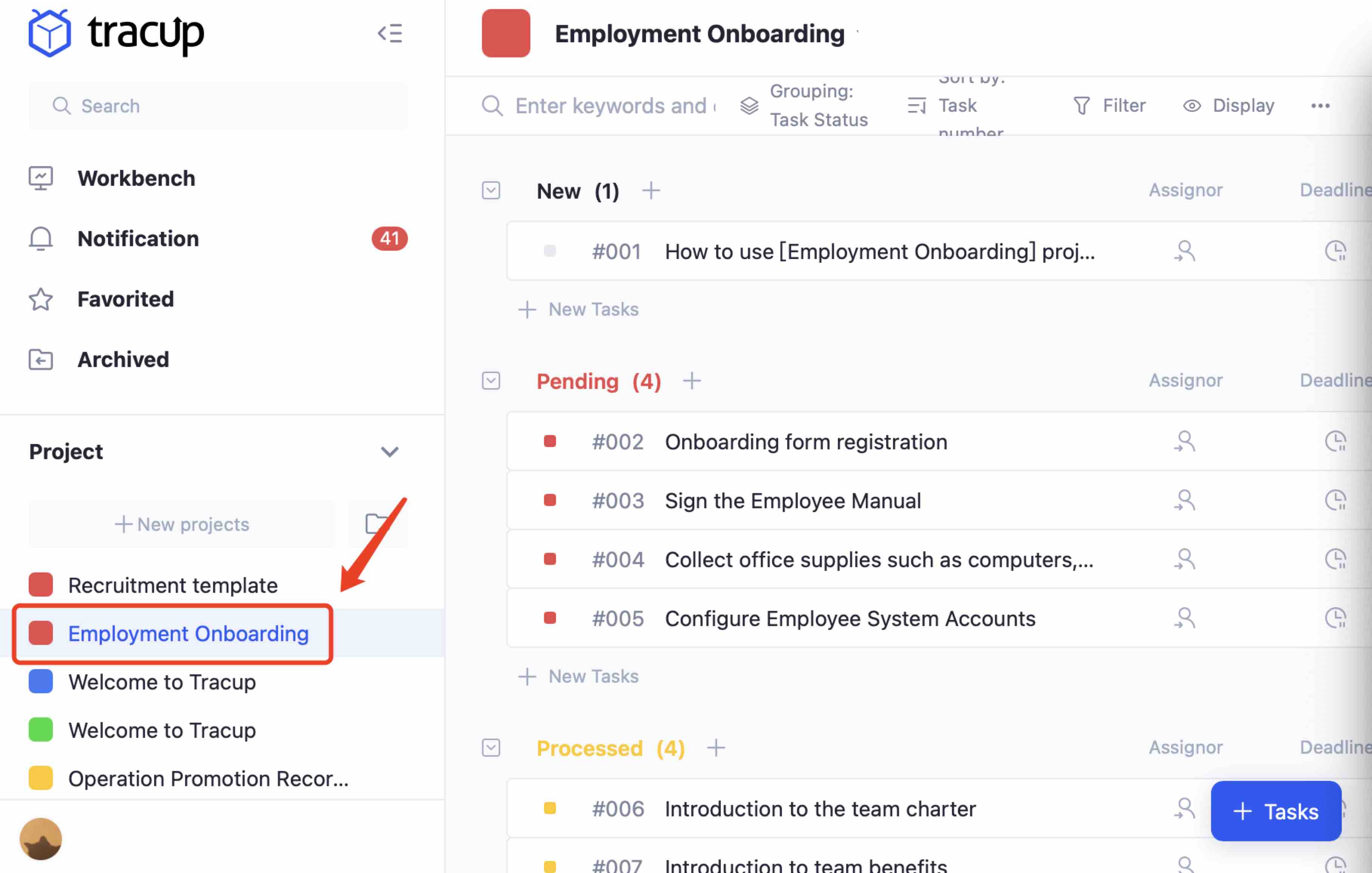
If a company hiring somebody new, congratulations!
In this article, Tracup will go through a bunch of hiring for the user’s team.
So this article is not just about what the writer thinks works best for Tracup, but what the writer found to be pretty effective for a small team looking to onboard new team members to get a dual perspective today.
This is not a task-by-task thing.
This is not even an SOP.
This is the big picture of the recurring.
But in this template, users’ main goal is to identify how users relate to the processes in their business when users are looking to bring on a new hire.
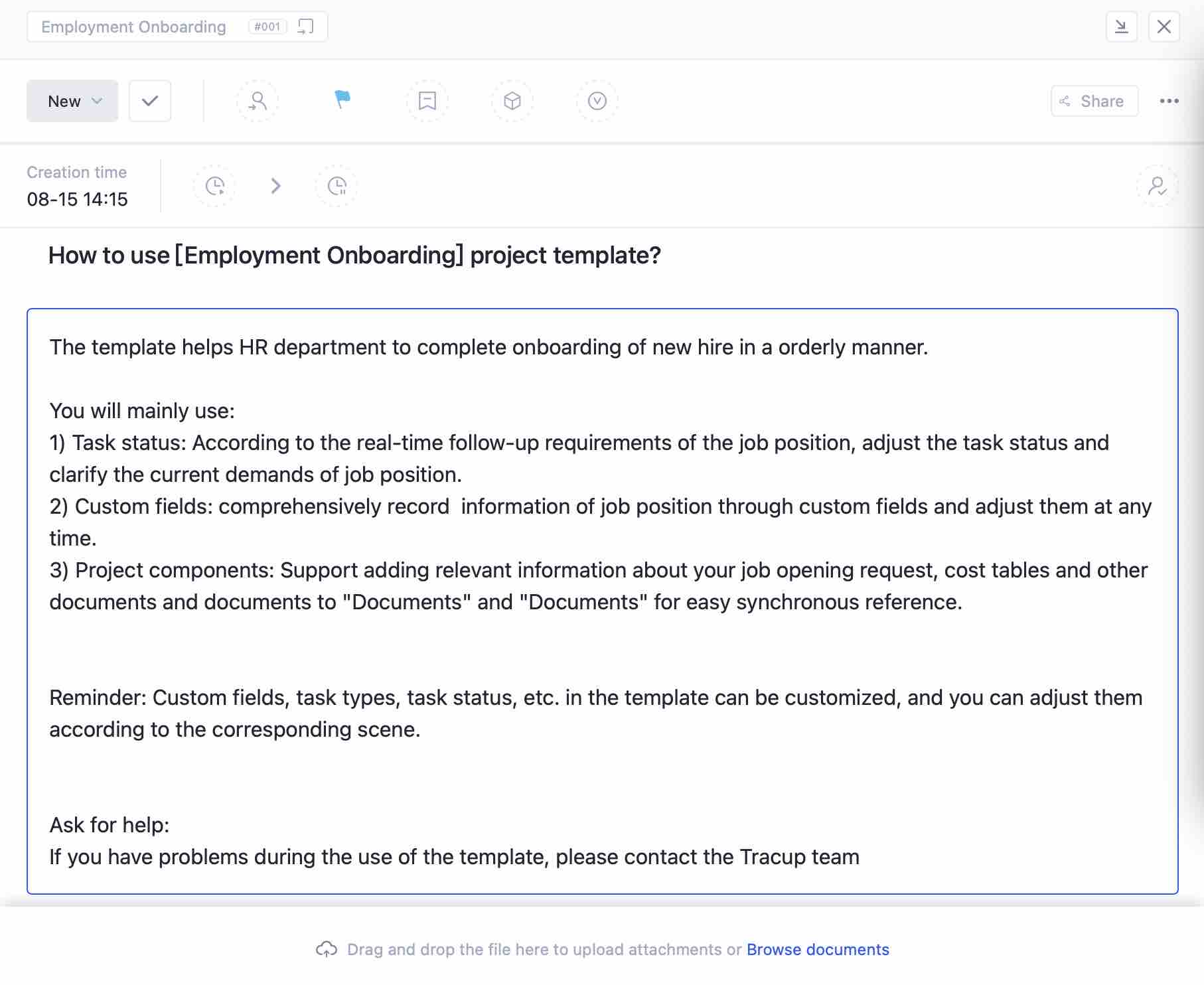
This is how they determine what they need to do to prepare that person for the role.
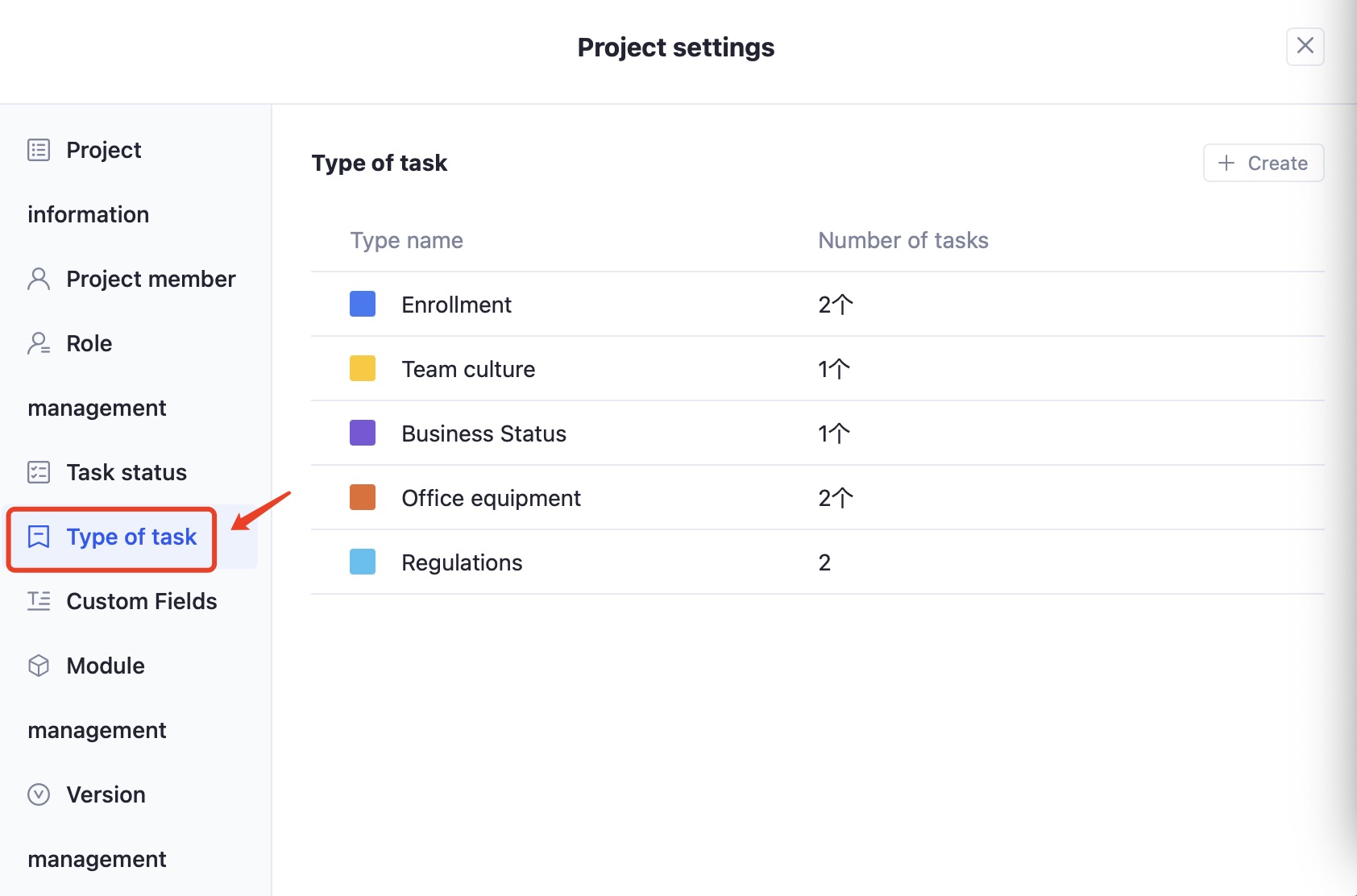
Users will mainly use:
- Task status: Figure out the details of onboarding affairs according to different task statuses.
- Documents: For a better and more convenient check and review of new hires, users can record regulations and onboarding introduction into documents.
- Files: For a more convenient check of new hires, users can upload introductory videos and the history of the team to “files”.
Reminder
Custom fields, task types, task status, etc. in the template can be customized, and you can adjust them according to the corresponding scene.
Ask for help
If users have problems during the use of the template, please contact the Tracup team.
Media Contact
Company Name: Tracup
Contact Person: Jon W
Email: Send Email
Country: Singapore
Website: https://www.tracup.com/
