Want to explore rare Pokémon from Tokyo, join raids halfway around the world, or just level up your game without stepping outside? MagFone Location Changer makes it easy. This mighty tool lets you teleport your iPhone or Android GPS anywhere without jailbreaking or rooting.
Made for Pokémon GO trainers, travelers, privacy-conscious users, or app testers, MagFone Location Changer unlocks geo-restricted features and simulates real movement without risking bans or unstable mods.
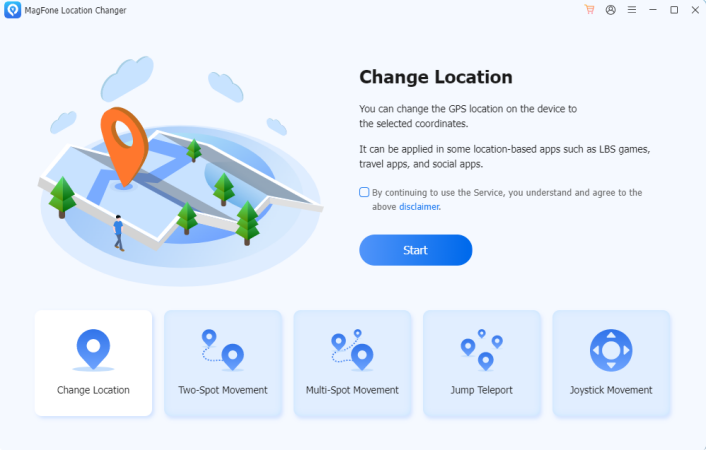
MagFone Location Changer: Fast, Safe, No Root or Jailbreak
Designed for ease-of-use and safety, MagFone Location Changer connects your device to a Windows or Mac computer, then lets you:
- Set any global location instantly
- Simulate walking, cycling, or driving speeds
- Control movement dynamically using a joystick
- Avoid cooldown bans with built-in timers
Whether you’re playing games, testing location-based apps, or protecting your real location, MagFone Location Changer does it all.
Why Pokémon GO Players Love MagFone Location Changer?
MagFone Location Changer stands out as the top-ranked spoofer in 2025 for three reasons: it’s reliable, compatible, and detection-safe. Trusted by reviewers and advanced users alike, it offers multi-platform support and built-in safety features for real gameplay scenarios. You can change location on iPhone and Android without moving.
Stunning Features Tailored to Pokémon GO
MagFone Location Changer can be the best Pokémon Go spoofer to help you explore new areas, catch region-exclusive Pokémon, join global raids, and expand your Pokedex.
1. Teleport Location in One Click
Instantly set your GPS to any point on the map, no jailbreak or root needed.
2. Multiple Movement Simulation Modes
Choose from Two‑Spot, Multi‑Spot, or Jump Teleport modes to simulate real travel routes and control speed.
3. Joystick Mode for Live Control
Use keyboard or on-screen joystick to navigate your fake location precisely and naturally.
4. Cooldown Timer to Avoid Bans
Built-in pause and delay logic helps mimic real travel and avoid Pokémon GO detection.
5. Compatible with iOS and Android
Supports iOS 12 to iOS 26 (and the later) and Android 6 to Android 15 (and the later), works with Pokémon GO, Life360, Grindr, Tinder, WhatsApp, Snapchat, and more.
How MagFone Location Changer Works to Spoof Pokémon Go:
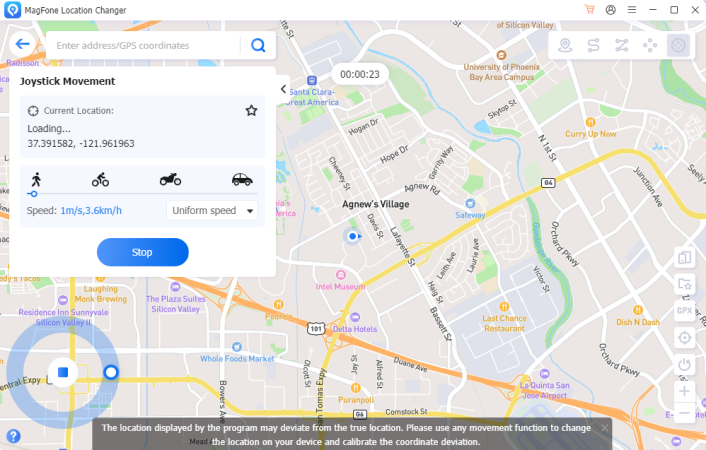
Step 1: Install MagFone Location Changer on your PC or Mac.
Step 2: Connect your iPhone or Android device via USB or Wi‑Fi.
Step 3: Enable Developer Mode/mock location settings on your mobile phone.
Step 4: Open the desktop tool, pick a spoof mode, select your target location, then click Start Moving.
Step 5: Use built-in simulation and joystick controls to move as if you’re physically walking or cycling.
Pricing
MagFone Location Changer offers a free trial so you can test features risk-free. Paid licenses include monthly, quarterly, annual, and lifetime options. Complete access lets you customize routes, import/export GPX files, store favorite locations, and more.
- Monthly Plan: $9.95/10 devices
- Quarterly Plan: $19.95/10 devices
- Yearly Plan: $39.95/10 devices
- Lifetime Plan: $89.95/10 devices
Video Link: https://www.youtube.com/embed/9tMlo4QcziU
About MagFone
MagFone is a leading software developer specializing in innovative data solutions, including iPhone unlocker, location changer, iOS system recovery and mobile device management. Trusted by millions worldwide, MagFone software offers reliable, user-friendly tools to unlock iPhone, bypass iCloud, fix iOS system issues, transfer chats, and optimize device performance.
Media Contact
Company Name: MagFone
Contact Person: Amelia
Email: Send Email
Phone: 23228786
Address:NO. 65, Block A, Buliding 8, Beihe Street, Sham Shui Po
City: Kowloon
Country: HongKong
Website: https://www.magfone.com/
